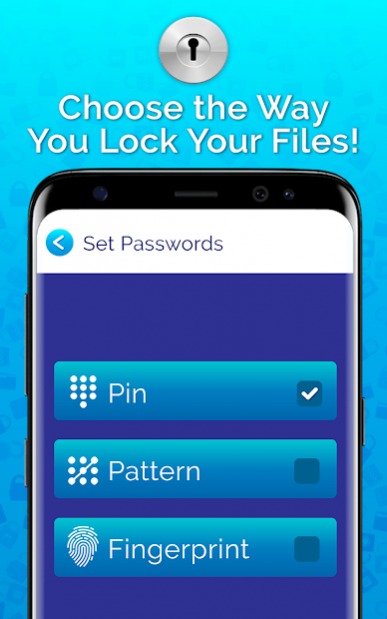Top Secret Folder Lock – Best File Locker & Hider 1.0
Free Version
Publisher Description
Unique “Top Secret Folder Lock – Best File Locker & Hider” app features:
🔐 Set security password for secret file locker – pin pattern or fingerprint!
🔐 Set recovery question in a case you forget your security password!
🔐 Turn on Uninstall Protection to prevent deleting of your secret data!
🔐 PROTECT your data:
📷 Photos from gallery!
🎥 Private videos!
📝 Text files!
📁 Secret folders!
⚠ IMPORTANT INFORMATION!!! ⚠
DO NOT factory reset your phone, it will remove the file locker application and all its locked data forever!
Before deleting the app, export and unlock all the files. Deleting/uninstalling this fantastic video file locker with password app will erase all locked data and it will be lost eternally!
Enable Uninstall Protection from settings to prevent uninstalling our “Top Secret Folder Lock – Best File Locker & Hider” app by other users or children and deleting all your secret data.
The best file locker with password to make your lock gallery invisible for intruders!
Your new secret vault and privacy protection app is perfect to put aside all the information about you that can be used against you in some way. Top Secret Folder Lock – Best File Locker & Hider lets you create private hidden vault very easily in order to keep your media safe from intruders and all the people who may have access to your smartphone. This is the easiest and safest way to create a secret file on your device to store and protect your photos, videos, media and text docs.
Lock up and protect your personal data quickly and easily with the best file locker app free!
File hider and privacy locker app is available for free! Lock and hide files and folders with password to make sure no one gains access to your private data. Protect your privacy and use this secret locker app to hide photos and videos from gallery in just a few taps! Do not hesitate to create private hidden vault where you can store and protect your important photos. Lock private photos with zero effort and manage all your hidden folders!
This app uses the Device Administrator permission.
About Top Secret Folder Lock – Best File Locker & Hider
Top Secret Folder Lock – Best File Locker & Hider is a free app for Android published in the System Maintenance list of apps, part of System Utilities.
The company that develops Top Secret Folder Lock – Best File Locker & Hider is Fun Stuff Dev Apps. The latest version released by its developer is 1.0.
To install Top Secret Folder Lock – Best File Locker & Hider on your Android device, just click the green Continue To App button above to start the installation process. The app is listed on our website since 2019-03-21 and was downloaded 4 times. We have already checked if the download link is safe, however for your own protection we recommend that you scan the downloaded app with your antivirus. Your antivirus may detect the Top Secret Folder Lock – Best File Locker & Hider as malware as malware if the download link to com.FunStuff.TopSecretFolderLock.BestFileLockerAndHiderFree is broken.
How to install Top Secret Folder Lock – Best File Locker & Hider on your Android device:
- Click on the Continue To App button on our website. This will redirect you to Google Play.
- Once the Top Secret Folder Lock – Best File Locker & Hider is shown in the Google Play listing of your Android device, you can start its download and installation. Tap on the Install button located below the search bar and to the right of the app icon.
- A pop-up window with the permissions required by Top Secret Folder Lock – Best File Locker & Hider will be shown. Click on Accept to continue the process.
- Top Secret Folder Lock – Best File Locker & Hider will be downloaded onto your device, displaying a progress. Once the download completes, the installation will start and you'll get a notification after the installation is finished.